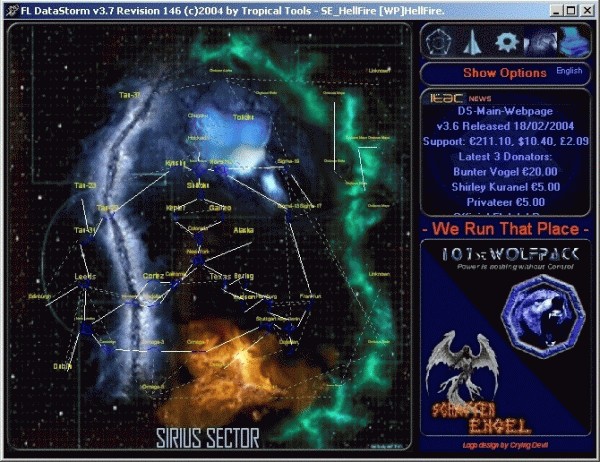These Phase took round about 60-90 seconds (depends on the mod you are useing). DS gathers all the map-, ship-, group-, equipment- and planet/station-data from your actual active FreeLancer datafiles. The data is written to a jet-database (.mdb format - readable from MS Access). The file is saved to My Files\My Games\FreeLancer\Accts\SinglePlayer and has the filename DataStorm.fl
|
TIP1: DELETE DataStorm.fl if you want to read in new/modified FreeLancer Data.
TIP2: Use FLMM (FreeLancer Mod Manager from IGx89) and switch "Save Game per Mod" on. That way FLMM should move your mapdata together with your savegames for that mod.
|
Normally a Error-Log-Window appears - Just Close that one if u dont need that Info:

These Log is Interresting for MODDERS - pls dont send THESE Error-Logs per EMail (without request).
|
IF THERE ARE REAL Errors in DS: 1. You will see a Message-BOX with OK/Abort Buttons. 2. The Error-Log Window will show a SECOND Error-Log with a Headline like "Errors in FL DataStorm while running (EMail that to SE_HellFire@hotmail.com)".
|
At 100% data read (or if u start DS a 2nd time) it looks like that:
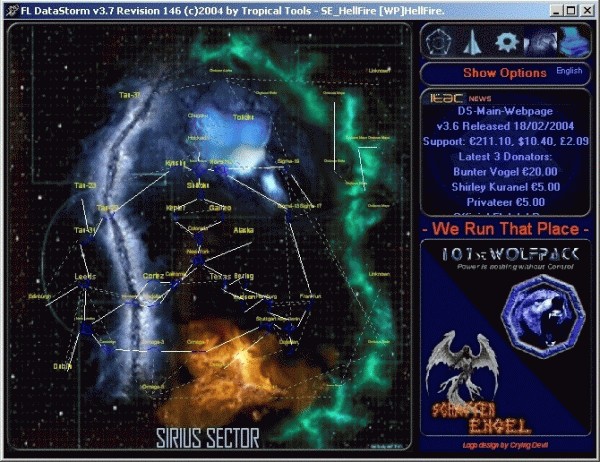
Left you see the complete StarMap of FreeLancer. Right are some Buttons on top to search for Stations/Planets, Ships, Equipment, Bribes (Fations) and last button is for printing the ACTUAL shown map. In Show Options you will find some switches to enable/disable some elements shown in that map or you can select another language there (click the language). Below that Show options are the ITAC News which are downloaded from my server everytime you start DS.
|
TIP1: The Show Options and Language-Settings Save automatic. And there are 2 levels of Options saved/loaded (Zoomed in and Full-Map).
TIP2: To Zoom into map with MORE then one System: DRAG A BOX in that main-map. To Zoom-Out click RIGHT Mouse Button.
|
I have dragged a box over 9 Systems (4 are used) - the result is:

Additionally i have moved the mouse over "Show Options" - Now u see the switches there.
Now i v right-clicked the map - to go back to full-map and left-clicked New York (in the middle):

Additionally i have moved the mouse over the lower left red cross - Thats the WRECK Flint. DS shows a little window whats in that wreck (fly to that Coords - shoot flint - and loot in that crap - sell cardamine at manhattan should give u 30.000 credits).
TIP1: To fly to that coords you have to switch to FREELANCER (Press ALT-TAB) and - 1. OPEN the MAP 2. ZOOM IN TO X = C and Y = 6 - the last IMPORTANT step is - you have to count the rows and columns - 3. Count lines in zoomed map DOWN 4 Cause Y=6.4 and RIGHT 4 lines Cause X=C.4 Here the screenshots from FL to show u how to find it... |
Till now thats nearly all u need to know - guess theres no need to show you my search-buttons - cause they work real easy ;)
So have fun useing my Free Map & Guide Tool - If u want to Support the Project:
Donate here.